- Call us: 01444 237070
- Contact Us
- Stores
- Sign In / Register
-
- Back
- Used Cameras
- Used Accessories
- Used Lenses
- Used Video
- Used Film Equipment
- Used Stock Alert
- Used Blank Test
- Sell or Part Exchange
- Used Clearance
- Recently Added Used Equipment
- Park Picks
- All Used Black Friday Deals
- Faulty
- Trade-In
- Blog
- New in
- Call us
- Contact us
- Stores
- Sign in
- Categories
- Tips & Inspiration
- Reviews
- News
- Events
- Features
- Buying Guides
- Competitions
8 Tips for Low Light Photography
With the evenings drawing in and the days getting shorter and darker, we’re giving you our Top 8 Tips to how to make the most of low light so you can keep shooting long into the winter months.

Sometimes you’ll encounter conditions when shooting that are considered low light when knowing settings or tricks to use can make the difference between getting the shot and missing it.
So, (In no particular order):
Shutter Speed
The big question is: why are low light images often hard to capture? The answer is complex and depends on the situation you’re in and the scene you’re shooting, but the simple answer is that you’re not getting enough light through the lens onto the camera’s sensor.
There are three things that affect how much light hits the sensor, commonly known as the exposure triangle. They are shutter speed, ISO, and aperture. The problem with shooting low light is that when you adjust one setting, it impacts the other two.
One of the first things to do is to slow down your shutter speed. As a general rule of thumb, most people won’t be able to take a handheld steady, sharp photo in a normal camera (that doesn’t have IS/VR) at a shutter speed slower 1/60th sec. Any slower than that and the normal movement of your hands, even your heartbeat, will move the camera during the time the shutter is open.

The risk with slowing down the shutter speed is that you open yourself up to motion blur. So if you’re shooting at, for example 1/80th sec and it’s still too dark, you now need to move on to another point on the exposure triangle – either ISO or aperture (we’ll discuss these later).
Slow shutter speeds are generally only appropriate for subjects that aren’t moving, so they’re no good for shooting people or animals, but they’re great for a cityscape or landscape, and even astrophotography and star trails.
However, one of the quickest and most popular ways to get a sharp photo with a slower shutter speed is…
Get a tripod
Tripods come in all shapes and sizes, from the JobyGorillapod for mirrorless cameras or compact cameras, to table top tripods, to full size photo tripods capable of holding a DSLR plus a large lens.
By mounting your camera on a tripod you remove most risk of camera shake which means you can leave the shutter open for longer.

Here are a few tips for shooting with a tripod:
Use a shutter delay
The goal with shooting on a tripod is to get the camera as stable and as still as possible so that it doesn’t move at all while the shutter is open. If your hand is touching the camera during this time - by holding down the shutter button, or even the split second between pressing the button and the shutter firing – you will move the camera, even if it’s undetectable to the naked eye, it will be noticeable on the sensor. This is especially important for very long exposures (anything over about ½ sec. By setting even a 2 second shutter delay, it allows the camera to stabilise after you’ve pressed the shutter button before the photo is taken.
Use a shutter release cable
The alternative to a shutter delay, and more expensive option, is to buy an external shutter release cable. These are cables that plug into the side of your camera and can be used to remotely control the shutter release and sometimes control other settings on the camera as well. This means that you’re not physically touching the camera when the shutter fires and you won’t nudge it.
Mount on a flat, stable surface
This should almost go without saying, but since the idea of using a tripod is to get a stable, sharp photo in low light conditions, you should stand your tripod on as flat a surface as possible, and one that isn’t moving (so probably don’t use it on a boat).
Use Wi-Fi/Bluetooth controls
Most modern cameras now come with the ability to control basic (and sometimes advanced) settings via Wi-Fi or Bluetooth from your smartphone or tablet. This is the same principle as using a shutter release or delay – you avoid touching the camera when the shutter fires.
Make sure the plate is screwed on tightly
This is particularly important when shooting with a heavy camera or a long lens, and especially in portrait orientation – if the plate isn’t screwed in tightly to the camera, there is the risk that the camera will move while it’s mounted on the tripod.
Larger aperture
The second peak on the exposure triangle is to adjust the aperture. So if you’re shooting handheld and you’ve reached the slowest shutter speed that you can still take a sharp photo without motion blur, but it’s still too dark – the next thing to do is move to a wider aperture.
Wide aperture camera lenses are often referred to as ‘fast’ lenses because they allow you to use a faster shutter speed.
A bit of explanation into what aperture is first: Lens aperture is a system to determine how wide open the lens’ diaphragm ring is. Inside a lens is a ring of diaphragm blades that overlap, as you adjust the aperture these blades twist and overlap more and more or open up and move further apart, this adjusts the amount of light travelling through the lens onto the camera’s sensor.

The diaphragm blades in the lens is also what causes Bokeh, the blur in a background of an image that’s out of focus. With less expensive lenses, there are less diaphragm blades which means the bokeh often has a more defined edge to it (if there are 6 diaphragm blades then the Bokeh will have 6 sides to it), and the more advanced lenses have more blades and therefore deliver smoother Bokeh.
Most lenses will have an aperture of at least f/3.5 – f/22, and this will cover the vast majority of shooting situations that you’ll encounter. But if you want to shoot a photo with lovely Bokeh or shoot in low light situations, you’ll need to invest in a lens that has a wider aperture (a lower number).
The best lenses will have an aperture of f/1.2, f/1.4 or f/1.8, which means they’re great for shooting low light photography as they’ll let the maximum amount of light into the camera as possible.
Use a higher ISO
The third and final prong on the exposure triangle is ISO – the amount you can go to with ISO will depend on the quality of your camera and its low light capabilities.
Whereas changing the shutter speed and aperture are physical changes and affect the amount of light entering the camera, changing the ISO will actually change the quality of the image you’re taking, which means it should be the last thing you change.
By using a higher ISO number, you’ll add what’s known as ‘noise’ to the image. Noise is distortion created in the digital image and is caused by errant electrical signals passing through the pixels. The higher the ISO, the more noise there will be.
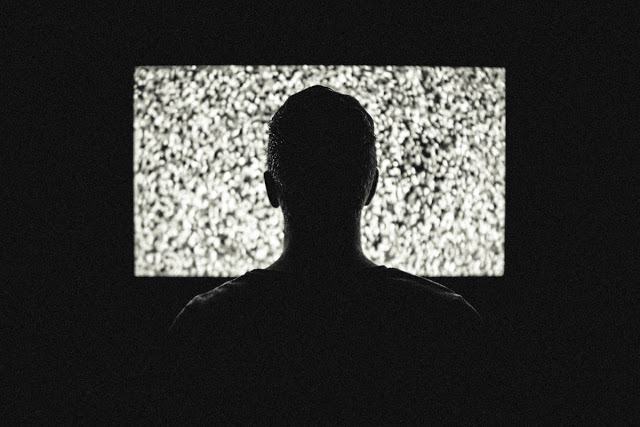
What this means is that the more you push your ISO, and therefore increase the sensitivity of your camera’s sensor to light, the more noise you’re going to encounter on the images.
However, not all cameras are the same. The larger your sensor, the higher ISO you can use with less noise, so if you’ve got a 4/3 camera sensor or APS-C sensor, you won’t be able to go to as high ISO as a full framecamera or medium format.
Additionally, camera manufacturers have developed different systems to deal with and compensate for ISO, so using ISO 6400 (considered a high ISO) will produce different results on different cameras.
Generally, use the highest ISO you can get away with that delivers the least noise you’re comfortable with. It’s worth noting as well that the lighter the scene, the less noise there will be as noise tends to be more obvious in dark areas and shadows.
Capture all your photos in RAW
Today’s high resolution full frame digital SLR cameras are capable of recording extraordinary amounts of details onto their sensors. By shooting in RAW as opposed to JPEG you are capturing all the informationavailable to the
One way to shoot in low light conditions is to slightly underexpose the scene, so you can capture it with a faster shutter speed and lower ISO, and then digitally adjust the exposure in Photoshop, Camera Raw or Lightroom afterwards.
This method of low light photography means that you can go beyond your camera’s native settings and bring back some exposure into the images after they’ve been taken.
The downside is that this works best with high resolution cameras, so you can generally go a 1 or 2 stops underexposed with a full frame camera, but only 1 stop or less with a crop-sensor camera.
On/off camera flash
There are generally two types of flash to use outside – on camera and off camera. On camera flash can either mean the camera’s in-built flash, or an external flashgun mounted on top of the camera. Off camera flash can either be a studio strobe light, or a Speedlite flashgun mounted off the camera somewhere.
Using flash in low light situations is not always appropriate – for example it’s almost useless for landscape photography (other than light-painting etc) or astrophotography.
On camera flash should be used with caution in low light situations for a couple of reasons. When used outdoors at night, the flash will only be able to illuminate what is directly in front of the camera – creating a pool of light around which will be dark.

When used indoors in a dark room, the camera will calculate the exposure according to how powerful the flash is, which means if you’re shooting in an automatic or program mode, the flash will illuminate a pool of light directly in front of the camera and underexpose the surrounding scene.
One way to compensate for this, when shooting with a DSLR, is to manually exposure the flash using ‘slow sync’. This means the photograph is taken with a slow shutter speed of around 1/5 sec or 1/8 sec to correctly expose the scene, which would ordinarily result in a blurred image, but byusing a camera mounted flashgun set to ‘slow sync’ the flash will fire at the end of the camera’s exposure, freezing the action.

Off-camera flash is where you can get really creative with your low light photography. This is a flash technique often used by wedding photographers as it can create a dramatic scene with a beautifully lit subject.
While there are many tutorials and guides online aboutoff-camera flash, the principle is to mount the flash on a stand, either bare or with a softbox, and connect it to the camera using a trigger system. The camera can either be handheld, such as in indoor scenes or scenes where you need to move around, or mounted on a tripod for set-up scenes where you can control the composition.
Make use of IS/VR
Image Stabilisation and Vibration Reduction are stabilisations systems develops to compensate for camera shake. In-lens stabilisation systems work by making minute adjustments to the direction of light inside the lens to ensure it is always perfectly aimed at the camera sensor (the adjustments really are tiny!). In-body image stabilisation systems work in the exact same, but opposite way – they adjust the position of the camera’s sensor in relation to the light entering the camera.
If you’ve bought a camera in the last couple of years, it’s most likely got some form of stabilisation system. A great way to shoot in lower light is to go for a camera and lens combination that have image stabilisation.
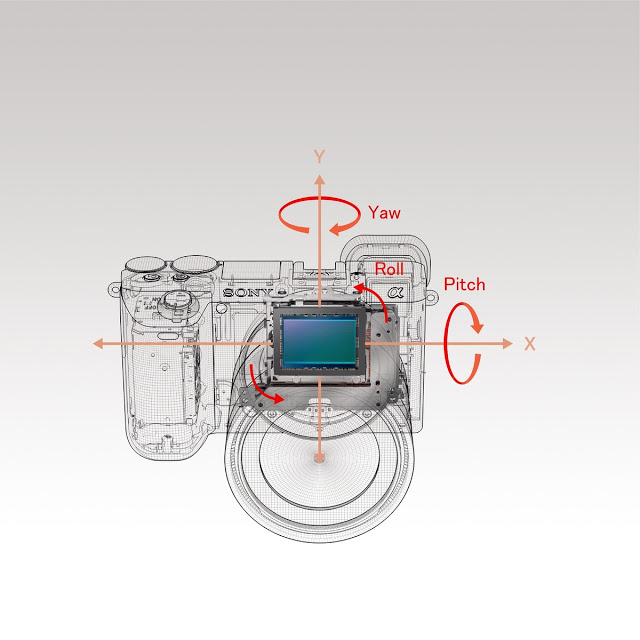
By utilising this technology, you will be able to shoot several stops lower than you otherwise would be able to. For example, the Sony a6500 has a 5-axis image stabilisation system that give a 5-stop shutter speed compensation, meaning you can shoot in lower light with faster shutter speeds.
Noise is better than blur
It’s true. If you’re shooting in challenging low light situations and you’re using the widest aperture you can, you’re using a camera and lens with image stabilisation, you don’t have access to a tripod or you need to shoot handheld anyway, and you’re shooting at the slowest shutter speed you can to get a sharp photo (generally accepted to be 1/60 sec but 1/80 sec is better), the only other option is to go for a higher ISO.

So what do you do when you reach an ISO stage where you’re starting to see the noise – you can either use a slower shutter speed or a higher ISO.
In this situation, it’s better to get a sharp photo that’s noisy, than it is to get a blurred noiseless photo. At least by using a high ISO you’re capturing a sharp photo.
The advantage to this is that you can always run the image through Photoshop later and use various methods to reduce the noise – but you’ll never be able to get a blurry photo to look sharp. Obviously, this should only be done if you absolutely have to get the photo.

There are many ways to get creative with low light photography though, including shooting a long exposure and getting the torchesout for some light scene on a long exposure.
Whatever approach or combination of methods you go for, low light photography can be incredibly fun and rewarding and result in some beautiful photos – whether it’s a long exposure of the silky smooth waves at sunset, star trails going over head on a clear night, bright and flashy scenes in a party, or a spot-lit portrait at night at a wedding.
So enjoy getting to know some of your camera’s settings, and be creative with your low light photography!
Share this post:
By Park Cameras on 18/10/2016

Trade in your old equipment
Fast and easy trade in service ensures your old gear is collected efficiently and you are paid quickly! It's very simple to trade in your unwanted photography gear. Just head over to our dedicated Sell or Part Exchange page, fill out the details, and we'll get back to you with an offer for your old gear. Take the cash, or put it towards the cost of your new gear. It's up to you! Find out more
sign up to the newsletter
Keep up to date on the latest photography news, events and offers. Sign up now
