- Call us: 01444 237070
- Contact Us
- Stores
- Sign In / Register
-
- Back
- Used Cameras
- Used Accessories
- Used Lenses
- Used Video
- Used Film Equipment
- Used Stock Alert
- Used Blank Test
- Sell or Part Exchange
- Used Clearance
- Recently Added Used Equipment
- Park Picks
- All Used Black Friday Deals
- Faulty
- Trade-In
- Blog
- New in
- Call us
- Contact us
- Stores
- Sign in
- Categories
- Tips & Inspiration
- Reviews
- News
- Events
- Features
- Buying Guides
- Competitions
Wacom Intuos Pro Review Creative Pen Tablet

Introducing the Wacom Intuos Pro, a creative pen tablet that can be used with a huge variety of programs and in particular, we took a look at using it to edit photos.
The Wacom Intuos Pro is a creative pen tablet that has a variety of uses. It can often be used for creating graphics and digital art but in this case, we are going to be focusing on it as a photo editing tool and primarily using it with Lightroom and Photoshop.
What’s in the box?
Let’s start off with looking at what you get in the box. Obviously, you have the tablet itself which, as soon as you take it out of the box, you can feel it’s a premium product. It has a decent bit of weight to it and the slim design certainly gives it a quality feel. This also comes with a USB-C cable to connect the tablet to your PC or Mac.
You also get the pen which feels similarly nice to hold. It’s very nicely weighted and comfortable to grip and coupled with that is the pen holder. This is actually a very nice addition that gives you somewhere to keep your pen while it’s not in use. It’s designed so that you can either lay the pen across it or stand it upright. In addition, the pen holder also opens up to reveal some extra nibs.
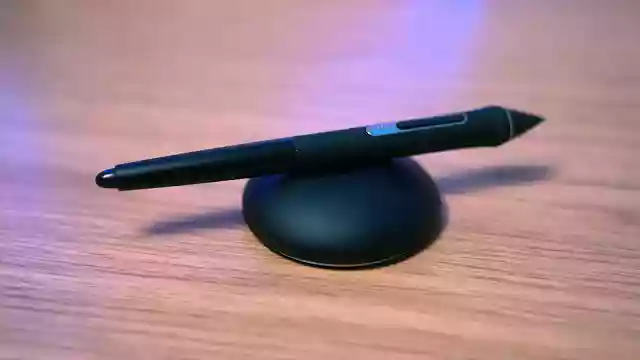
Installation of the tablet couldn’t be easier. Once you’ve connected it via the included USB-C cable, you simply download the Wacom driver and run it. The driver takes care of everything else and you’re up and running in no time with the Wacom Desktop App installed as well.
Use and Feel
The tablet itself has 8 fully customisable buttons on it which you can map to pretty much whatever you want. You can also have them set to different things for different programs so you can have one setup for Lightroom and a different setup for photoshop. The touch wheel can also be customised for different functions and you can have four different functions mapped in which you can quickly switch between. This means you can use it to adjust brush size and then quickly swap to use it for scrolling.
All of this contributes to making the Intuos Pro feel exactly the way you want it to feel. It’s absolutely a tool that works the way you want it to work and that makes it incredibly useful.
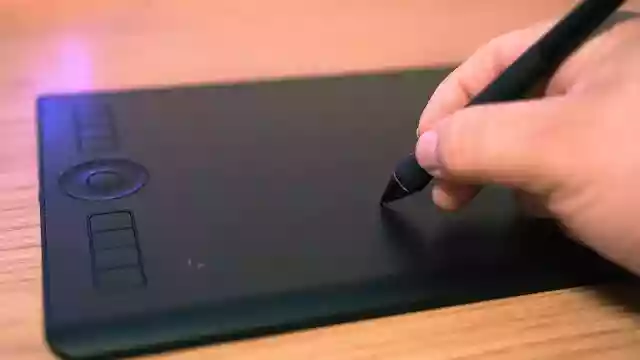
It’s also important to discuss the pen as it’s a big part of what makes this setup so great. It has a hugely impressive 8,192 levels of pressure sensitivity which makes it incredibly responsive based on how you’re using it. It’s super comfortable for longer use and very intuitive in terms of the controls on the pen (for things like right clicking and double clicking).
Once you’ve got everything setup, it’s a lovely system to work on. The surface of the tablet is pretty smooth and the pen feels right on it which is the most important thing. Wacom have done an excellent job of getting the feel of this spot on.
Photo Editing
I used the tablet with both Lightroom and Photoshop to edit a number of photos. With Lightroom, adjusting the sliders is a lot like using a mouse, there’s not a lot of room there to show off the tablet but, once you start using adjustment brushes, there is a big difference.
The pen makes it so easy to draw in, very precisely where you want the brush and because of the extremely good pressure sensitivity, you can easily apply as little or as much opacity as you want.
The level of control that you have using the pen is incredible while you’re using it.

This is all true while using Photoshop as well and for me, this is where the tablet really shines. Retouching, healing brushes, clone stamping and dodging and burning all feel so natural using that tablet. Being able to paint them in yourself and controlling the opacity with the pressure you’re applying makes for a very satisfying edit.
This is a tool that gives you such fine levels of control. It takes a little getting used to, but after not very long at all, you’ll be wondering how you ever did some of this stuff with your mouse.
You can watch more of our impressions in our video below:
Share this post:
By Park Cameras on 15/05/2019

Trade in your old equipment
Fast and easy trade in service ensures your old gear is collected efficiently and you are paid quickly! It's very simple to trade in your unwanted photography gear. Just head over to our dedicated Sell or Part Exchange page, fill out the details, and we'll get back to you with an offer for your old gear. Take the cash, or put it towards the cost of your new gear. It's up to you! Find out more
sign up to the newsletter
Keep up to date on the latest photography news, events and offers. Sign up now
