- Call us: 01444 237070
- Contact Us
- Stores
- Sign In / Register
-
- Back
- Used Cameras
- Used Accessories
- Used Lenses
- Used Video
- Used Film Equipment
- Used Stock Alert
- Used Blank Test
- Sell or Part Exchange
- Used Clearance
- Recently Added Used Equipment
- Park Picks
- All Used Black Friday Deals
- Faulty
- Trade-In
- Blog
- New in
- Call us
- Contact us
- Stores
- Sign in
- Categories
- Tips & Inspiration
- Reviews
- News
- Events
- Features
- Buying Guides
- Competitions
Aura Digital Photo Frame Review
We’ve got a hands-on Aura Photo Frame review for anyone looking for a photo gift for Christmas, as an amazing birthday present, or just a digital frame to enjoy your photos year-round.
What is a Digital Photo Frame?
Quite simply a digital photo frame is a screen which looks like a photo frame that displays your pictures as digital images, rather than as a printed photo. With a digital frame you upload your photos from a smartphone and create a slideshow of those pictures to enjoy from anywhere around the house or in the office.
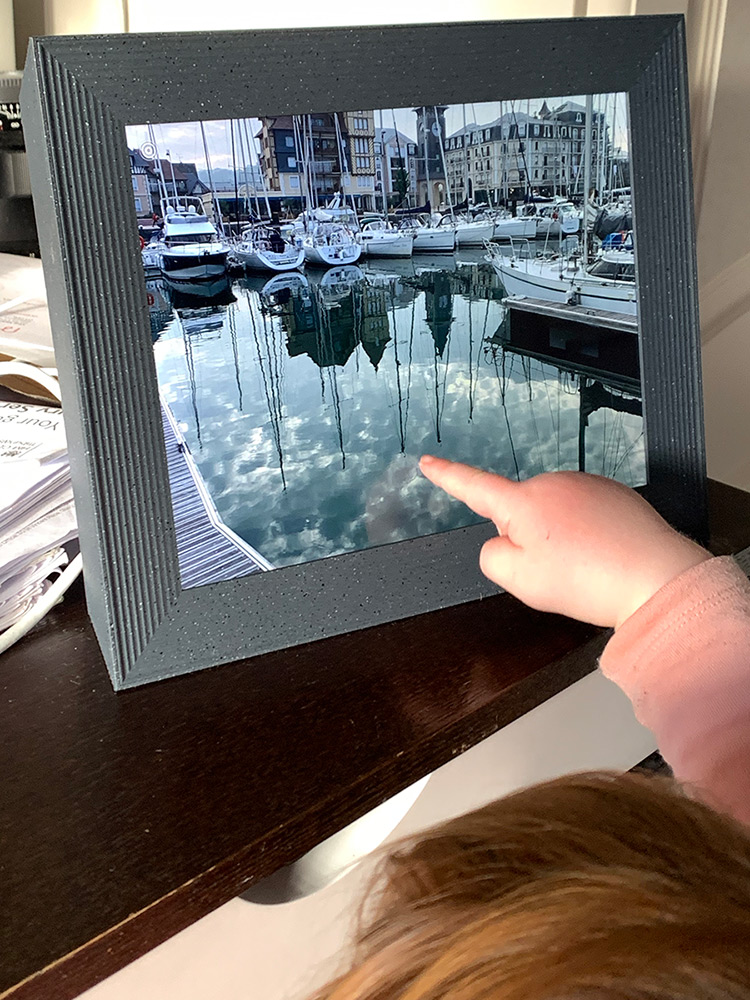
Are Digital Frames A Good Present?
If you’re looking for a photo related gift, a digital photo frame offers some appealing benefits over a traditional printed photo or similar type of photo gift. The biggest advantage of a digital frame is the ability to show off lots of photos rather than just one at a time. You can even load videos onto a digital frame, which makes it an even more fantastic present for friends and family. They can enjoy viewing everything from family photos to travel movies or even an entire collection of phone images on a much bigger screen. I could also see this making a lovely wedding memento or other significant life-event memory. Crowding round a smartphone to look at someone’s pictures is never a brilliant way of sharing images, whereas a digital frame lets everyone enjoy viewing from afar. My kids were super excited to see the Aura Photo Frame in-use and enjoyed remembering the day trips and holiday snaps which were displayed.
Aura Mason Luxe Digital Photo Frame Review
We were sent a sample of the Aura Mason Luxe 9.7 Inch Digital Photo Frame for this review and I went through the whole process of setting up and loading pictures from start to finish. Let’s take a closer look at this model, so you will know if this could make the best present for someone you know.
-
Overall Design
If you are buying this as a present it’s good to know that the packaging which the frame arrives in is extremely high quality, somewhat reminiscent of Apple packaging. The box is stylish and feels really solid, with the frame sitting securely inside custom sized moulding. As mentioned the frame we received was the Aura Mason Luxe – in a ‘Pebble grey’ colour, which also looks very smart and is equally weighty and stylish.
The frame itself has clean lines and looks understated, complementing the screen rather than overpowering any images. There are no visual distractions like buttons, so it pretty much looks like a traditional photo frame with some subtle texture. There are two touch bar panels – one on top and one on the frame side, providing picture control. These are finished in the same colour as the frame so you can barely see them once the protective tape is peeled off. The photo frame is digital so does of course need power and the mains cable was a nice surprise as it’s a very chic, retro-style braided cord, which looks great.
-
Set-up Process
The set-up process is extremely simple and makes the Aura frame a doddle to use for virtually anyone, even if they’re not particularly tech-savvy. However, if the intended recipient might have difficulties you are able to add their WiFi details ahead of sending, so they just need to plug it in and enjoy when received. There’s a set-up guide included in the box, which prompts you to plug in the frame and download the App for either Apple or Android devices. Once installed the app makes quick work of connecting the frame to WiFi and pairs your phone and frame automatically.
I chose to upload photos from my ‘favourites’ folder from an Apple iPhone and you can pick or choose which images and videos to add, or upload everything at once from any folder. Another lovely feature is the ability to invite other people, so they can also share images from their own devices onto the frame. The entire process only took a few minutes and would be simple for most people although they do need a Wifi connection at minimum. Another really nice touch for loading images is the ability to e-mail photos directly onto the device. This means you don’t have to be directly in view of the frame and can upload images later whenever you like.
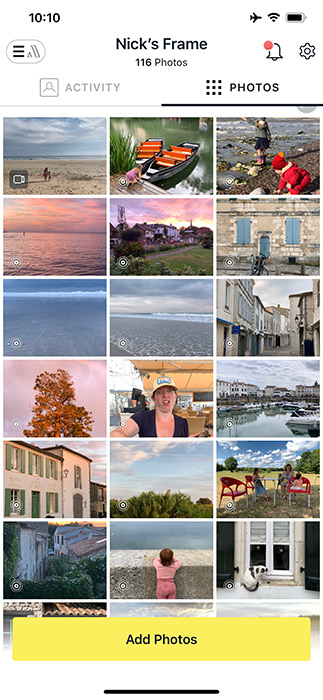
-
Ease of Use
Once the frame is loaded with some images you can decide through the app how they are displayed. By default each is shown for a certain duration before transitioning to the next picture or video with a simple sliding motion. On our frame you could adjust this time between 15 seconds and 24 hours, choose whether the images are shuffled or shown chronologically and also whether to autoplay videos.
The app is really simple to use and even allows you to adjust each image individually if you want. This is helpful as the frame can either be vertical or horizontal and can crop images which are in the opposing orientation. If you’d rather show the whole picture just go in and adjust how it is displayed. It’s also possible to schedule the frame to display images at the best time for you, or switch off when you want it to.
You can remove photos through the app or with the control bar, and any invited members can leave comments via their app which will notify you if desired. You can choose to immediately show any new photo or video which you’ve just added, lending itself to gatherings where people are sharing images together and offering plenty of options for anyone. Tapping on the control strip sets off hearts onto the screen and also shows the location and date of the image. Audio from movies can be muted if you want silent viewing, which is preferable in many situations so it’s nice to have the choice.

-
Screen Quality and Viewing Experience
The screen measures just under 10 inches with a resolution of 2048x1536 – which is 2K and optimised for smartphone 4:3 ratio images. Photos are bright and clear, even viewable in full daylight thanks to an ambient light sensor, which is very nice if you plan to keep it in a sunny location. It displayed the iPhone images with plenty of detail and with rich, accurate looking colours. Contrast was good when watching videos or viewing photos, providing an overall rewarding viewing experience that is way larger than any phone screen.
My desk is a disaster zone currently but the frame quickly overpowered all of the distractions and became the centre-piece wherever it was placed. It does need a permanent power connection, which is where the 2 metre long braided cable comes into play. This should be plenty long enough for many household locations and presumably you can add an extension cable if you need to.
-
Compatibility and requirements
The frame requires power and WiFi, and is compatible with iPhone 5S or later, all iPad, iPad Pro, iPad Mini, and iPod Touch running iOS 12 or later as well as with Android 5.0 or later.
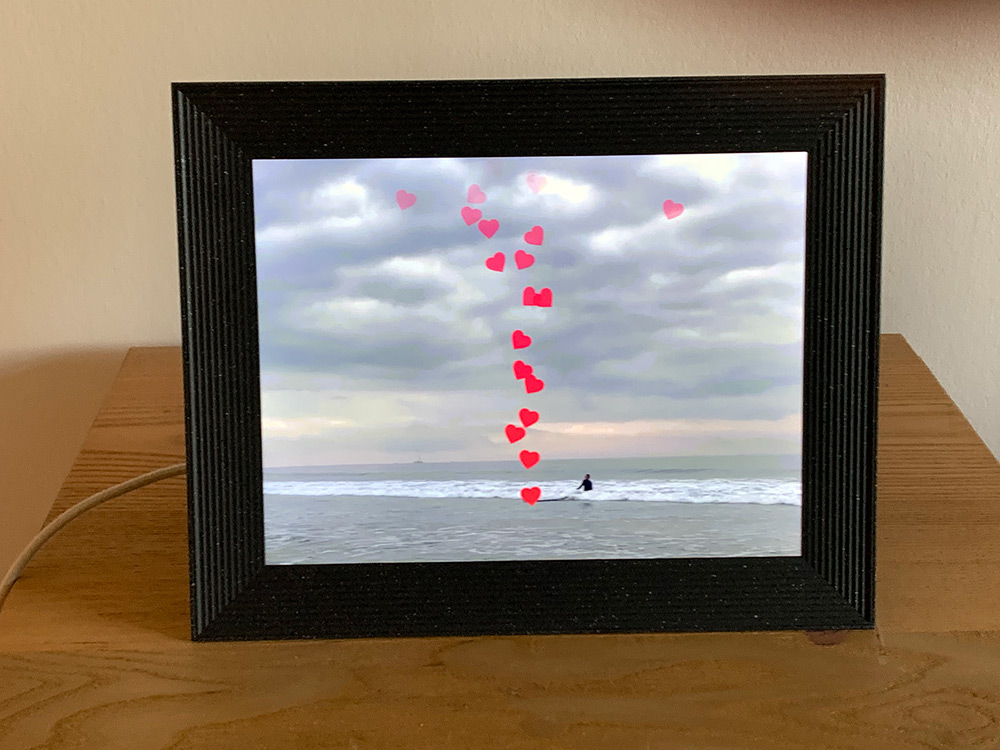
Conclusion
The Aura Mason Luxe 9.7 Inch frame we received for this review came in attractive packaging and was incredibly easy to set-up and use. The ability for multiple users to add unlimited images and videos is a great feature allowing friends and family to participate in sharing images if they choose. All of the videos and photos were bright, detailed and showed off our family adventures in rich colours. My kids were quickly engrossed and absolutely loved seeing pictures which would otherwise be buried on my phone and are rarely shared. At 9.7 inches it’s large enough for everyone to crowd around, jostling to be front and centre, or to view from across the room.
The digital frame essentially looked after itself once some pictures were added, but also has more advanced features for anyone who wants to dive in deeper and customise settings or adjust individual photos.
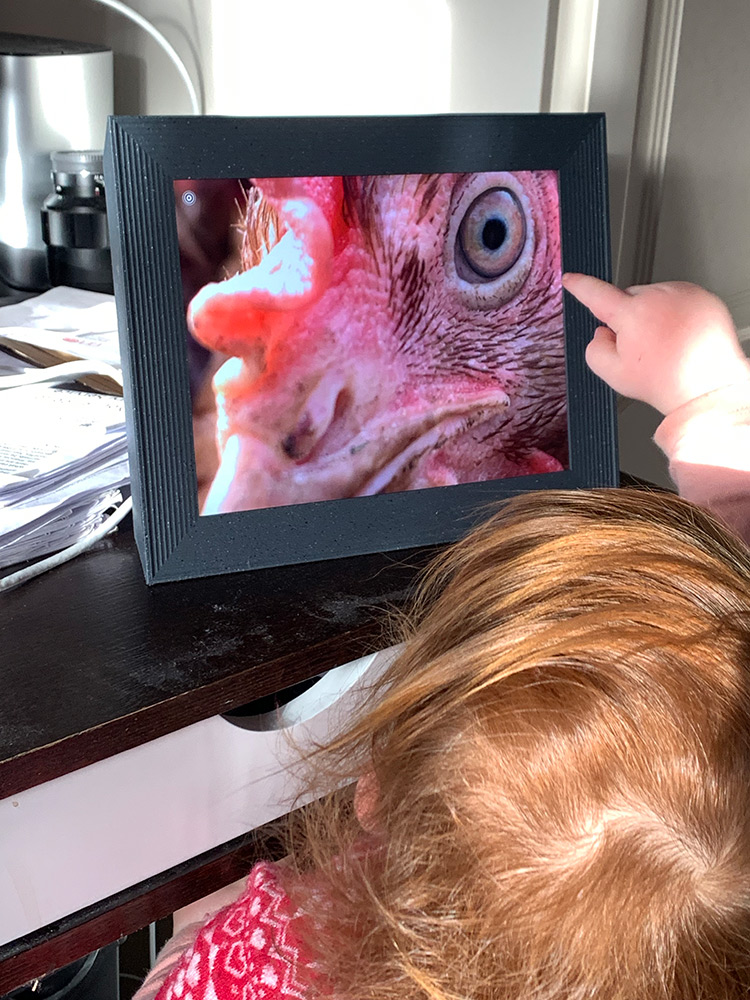
Thanks to these features and the viewing quality we can recommend any of the Aura frames if you are looking for a digital photo frame for yourself or as a gift. You can preload images before sending it to the recipient and even add a message to be displayed when they first plug it in. Once they have it, you can continue to add photos and videos, surprising your parents with new pictures of the grandkids for example. Our family loved it so much we’d love to get one for ourselves after trying out the sample we were sent and will be sad to see it go back.
Share this post:
By Nick Dautlich on 02/12/2021
Nick Dautlich
Senior Content Writer and Product Reviewer
Nick Dautlich is the Senior Content Writer and Product Reviewer at Park Cameras, with over 15 years of photography experience. A Sony Imaging Professional and expert reviewer, Nick has worked with major brands such as Canon, Sony and Nikon. His work is also featured on Vanguard World UK’s website, Capture Landscapes, and Shutter Evolve. Nick’s photography includes National Trust projects and magazine covers and he is passionate about landscapes and storytelling. Nick also enjoys hiking and teaching his children about nature. Learn more on his profile page.

Trade in your old equipment
Fast and easy trade in service ensures your old gear is collected efficiently and you are paid quickly! It's very simple to trade in your unwanted photography gear. Just head over to our dedicated Sell or Part Exchange page, fill out the details, and we'll get back to you with an offer for your old gear. Take the cash, or put it towards the cost of your new gear. It's up to you! Find out more
sign up to the newsletter
Keep up to date on the latest photography news, events and offers. Sign up now

